Leverage the power of Google's machine intelligence to build a smarter team
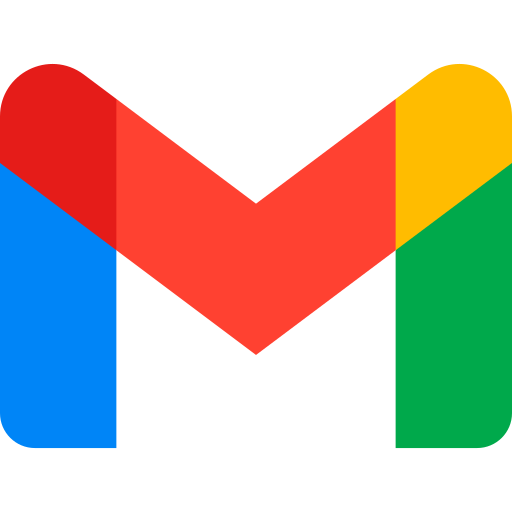 Get the power of Gmail
Get the power of Gmail
Get a professional email for your business, leveraged by the powerful and familiar functionalities of Gmail. From enhanced security to streamlined communication, give your team the tools they need for optimal performance.
 Keep your schedule organized
Keep your schedule organized
Enhance your scheduling efficiency with Google's smart calendar. Easily add reminders, schedule vital meetings, and ensure you never miss important events, all while streamlining your day-to-day planning through Nabtech's Google Workspace solutions.
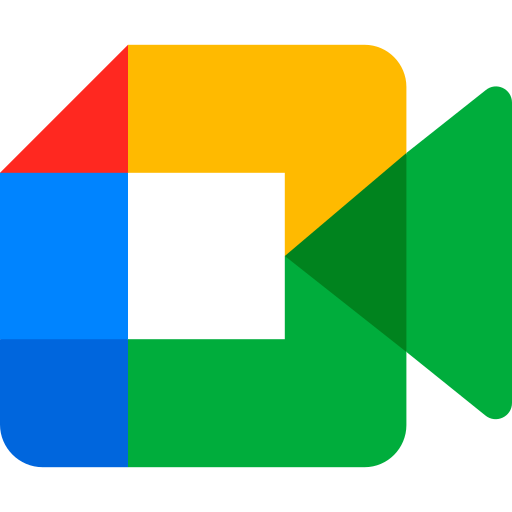 Communicate on the go
Communicate on the go
Stay connected with your colleagues via HD video calls and instant messages using Google Meet and Google Chat.
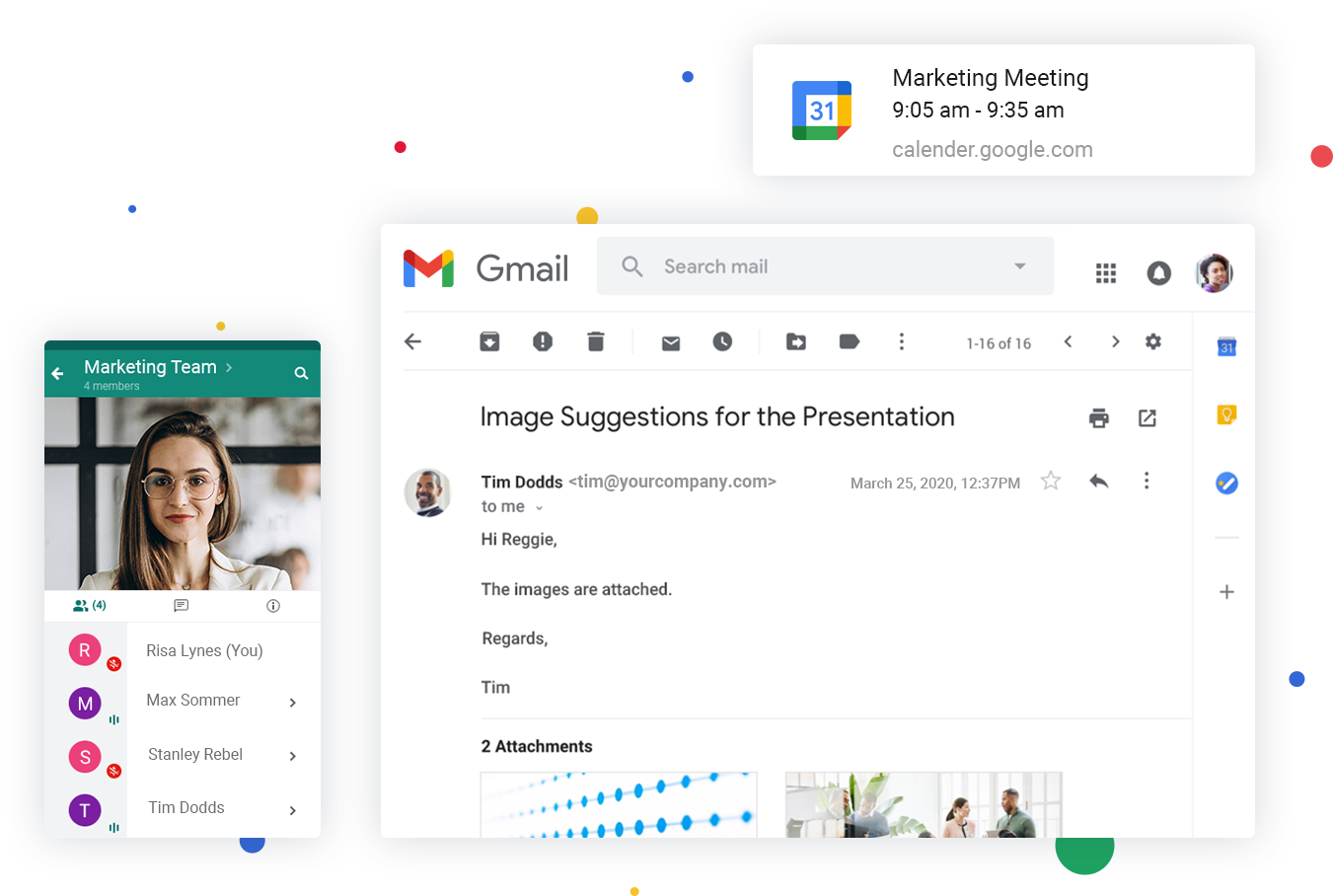
Get Started with Google Workspace
Google Workplace Solutions
Discover a suite of apps designed to boost your productivity.








Why Choose Google Workspace
Discover a suite of apps designed to boost your productivity.
Frequently Asked Questions
Yes, you can use your existing domain with Google Workspace. Here's how:
- During the setup process, you'll be guided on how to verify ownership of your domain.
- You can configure DNS records to start using Google Workspace with your domain.
- This allows you to maintain your brand identity while benefiting from Google Workspace's features.
When transitioning to Google Workspace from another program or web service, you can seamlessly bring your existing mail, contacts, and calendar data with you. Here's what you need to know:
- You and your users have various options for migrating data into Google Workspace, tailored to the size of your organization and the system you're migrating from.
- Specialized tools are available for migrating data from different sources, including Microsoft Exchange, Lotus Notes, IMAP servers, and even other Google accounts.
These migration options ensure a smooth transition, allowing you to retain your important data and continue working efficiently within Google Workspace.
Each email account comes with 30 GB of storage space. This generous storage allocation allows you to store a significant amount of emails, attachments, and files without running out of space.
Yes, Google Workspace is highly compatible with a variety of email clients, allowing you to use the one you are most comfortable with. Here are some key points:
- You can access Google Workspace mail from the Gmail web interface, making it accessible from any browser.
- If you prefer using a desktop email client, you can configure it to send and receive mail using either the IMAP or POP mail protocol.
- If you're transitioning from Microsoft Exchange or another Outlook service, you can utilize Google Workspace Sync. This is a plug-in available for Outlook versions 2003, 2007, 2010, or 2013. It enables you to manage your Google Workspace mail, calendar, contacts, as well as Outlook notes, tasks, and journal entries seamlessly within Outlook.
This compatibility ensures that you can continue using your preferred email client while benefiting from the features and capabilities of Google Workspace.
Google Workspace supports common email clients like Outlook, Thunderbird, and Apple Mail. It also works with mobile email apps on iOS and Android. The supported protocols include IMAP and POP3 for email, as well as SMTP for sending email.
You can access your email from Google Workspace on a wide range of mobile phones, including both iOS and Android devices. Simply configure your email account using the recommended settings for your device, and you'll be able to check your mail on the go.
Yes, you are required to purchase the entire Google Workspace suite. Google Workspace is designed as an all-in-one solution with integrated tools that work seamlessly together. For instance:
- You can receive a message in Gmail and instantly convert it into a Calendar event.
- When you make a comment in Docs, Sheets, or Slides, collaborators automatically receive email alerts.
- With a single click, you can launch a Hangouts video meeting from your inbox or calendar.
Using these tools as a complete package improves productivity while giving your business the most value. However, you are welcome to purchase the suite and only use the services of your choice.
Yes, you can create mailing lists within Google Workspace. This feature is valuable for managing communication within your organization. Here's how:
- You can add or delete users from the mailing list.
- Select a moderator to oversee the list.
- Restrict people from joining a list or even ban users from a list when necessary.
Our SPAM policy is governed by strict guidelines to maintain a secure and reliable environment for all Google Workspace users. Here are the key points of our SPAM policy:
- You agree not to use your Google Workspace account to send spam messages.
- Using the service to distribute viruses or engage in any abusive behavior is prohibited.
- These policies are an integral part of the Google Workspace Acceptable Use Policy.
- If we identify a Google Workspace user violating these policies, we may suspend the user's account immediately.
- In cases where the violation is domain-wide, we reserve the right to suspend the entire account and deny administrator access to all Google Workspace services.
- In such situations, we will send a notification to the registered secondary email address for the domain administrator.
Yes, Google Workspace allows you to set up autoresponders. Autoresponders can be configured to send automated replies to incoming emails. This is particularly useful when you're away or need to provide specific information to senders automatically.
Yes, you can transfer your existing Google Workspace account to another user or organization if needed. Google provides tools and instructions to facilitate this process. This can be useful in situations where account ownership needs to change.
.png)
 (1).jpg)
 (1) (1).png)
 (1).png)
.jpg)
.jpg)

 (1).jpg)
.jpg)
