Power your website with WordPress
Whether you need a blog, a professional portfolio, or an online store, WordPress empowers you to build anything. Choose from a vast collection of 25,000+ themes tailored for businesses, portfolios, or blogs. Enhance your website's functionality by effortlessly installing plugins. With built-in SEO features, drive maximum traffic from search engines. Seamlessly create and edit your site on any mobile device.

Simplify Your Website Management
Easy Setup
No need for any technical setup - Your WordPress hosting comes pre-configured with the latest version of WordPress and is ready to use from the moment you buy it. Includes a Free SSL Certificate.
Automatic Updates
Stay up to date effortlessly. Any patches or version upgrades released by WordPress are automatically installed for your packages, making your sites future-proof and more secure.
Automated Backups
Get peace of mind with automated backups for all your WordPress sites. With CodeGuard set up automatically for every site you create, your data is always protected and regularly backed up.
Enhanced Security
Rest easy knowing your websites are secure. All your WordPress sites are regularly scanned for malware and protected with SiteLock's advanced security tools, keeping viruses and hacking attempts at bay.
Optimized Performance
Experience lightning-fast WordPress sites with our Cloud Hosting. With caching and CDN automatically configured on all your packages, your pages load much faster and consume fewer resources.
Blazing-Fast Load Time
At Nabtech, we utilize top-of-the-line hardware and caching technologies. With the help of a globally distributed CDN, your site is served up to 2x faster, providing an exceptional browsing experience.
Which One to Choose?
| cPanel WordPress (Softaculous) | WordPress Hosting (Managed) | |
|---|---|---|
| Control Panel | Utilizes cPanel for easy website management | Managed through a specialized dashboard in Nabtech client area |
| WordPress Optimization | Optimized settings for WordPress | Highly optimized for WordPress with advanced features |
| Security Features | Enhanced security tailored for WordPress | Advanced security protocols and threat monitoring |
| Technical Support | WordPress-specific support | Specialized support for WordPress-related issues |
| Automatic Backups | Regular automatic backups | Frequent automated backups for added data protection |
| Scalability | Limited scalability options | Scalable infrastructure for growing WordPress websites |
| Performance Monitoring | Basic performance monitoring | Advanced performance monitoring and optimization |
| Plugin Management | Standard control over WordPress plugins | Enhanced plugin management and compatibility |
| Uptime Guarantee | Standard uptime guarantee | High uptime guarantee for continuous website availability |
| Server Location Options | Limited server location options | Multiple server locations for global reach |
| Website Speed | Good speed optimization | Optimized infrastructure for faster website loading |
| Migration Assistance | Basic migration support | Assistance and support for seamless website migration |
| Resource Allocation | Shared resources | Dedicated resources for improved performance |
| Customization Options | Limited customization options | Greater flexibility and customization capabilities |
| Managed Updates | Manual updates required | Automatic managed updates for WordPress and plugins |
| CDN (Content Delivery Network) | Option to integrate external CDN | Includes CDN for improved content delivery and website speed |
| View Plans | View Plans |
Optimized and Super-Fast Hosting
Visualize your WordPress site going live in minutes, all set and ready. No hassle with outdated cPanel interfaces or service installations. We take care of it all with a simple click. With our WordPress hosting, you save time and money.
Build and oversee your website
We handle the heavy lifting effortlessly, so you can relax, requiring no management from your end.
Craft and publish with WordPress
WordPress dominates the web creator scene as it powers more than 40% of all websites worldwide, making it the unrivaled favorite.
Secure Your WordPress Site
Enjoy robust website security without the hassle. Our Managed WordPress services provide top-notch protection, giving you peace of mind.
Experience WordPress Hosting Crafted for Success
Nabtech WordPress Hosting isn't your typical budget WordPress Hosting. Utilizing our advanced cloud technology, we manage and optimize your WordPress website, delivering a hassle-free 'set-and-forget' experience. This distinctive infrastructure is crafted to ensure each website thrives and expands rapidly, free from any disruptions.

Use your domain
Effortlessly establish a connection between any domain and your WordPress site right from the Nabtech WordPress Manager dashboard.
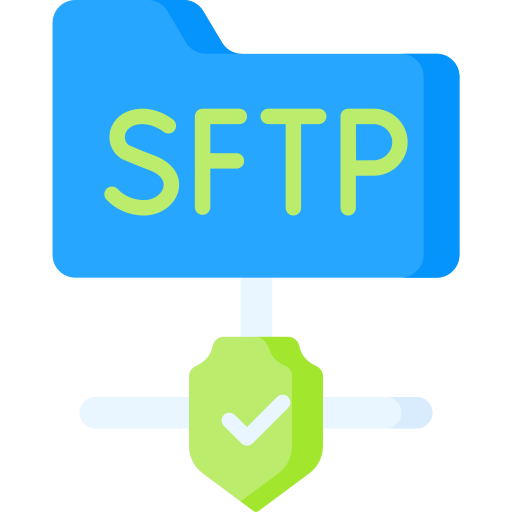
SFTP Files Access
Gain entry to your files via SFTP, and we even offer the option to limit access duration, allowing you to securely share your credentials with a friend.

Free SSL
Enhance the security, validation, and reliability of your website by incorporating Free SSL, provided at no additional cost.

24/7 Expert Support
You have the assurance of a renowned Support Team, available 24/7, ready to help with any issue, staffed by knowledgeable and friendly professionals.

Why Nabtech?
At Nabtech, your privacy and security take top priority. We are committed to safeguarding your website's security and promoting a free and open Internet experience. Upholding the rights of individuals and consumers online is central to our mission.
When it comes to boosting your online business, Nabtech offers industry-premium products and services designed to enhance your online presence at prices that won't strain your budget. We firmly believe in providing solutions that elevate your Internet journey. If a service doesn't contribute to a superior online experience, we simply don't offer it.
FAQS
- Optimized Performance: WordPress hosting environments are specifically configured to offer the best performance for WordPress sites, ensuring fast loading times and a smooth user experience.
- Easy Management: WordPress hosting often comes with features such as one-click installs and automatic updates, making it easier to manage your website.
- Enhanced Security: Many WordPress hosting plans include heightened security measures tailored to protect WordPress sites from common vulnerabilities.
- Specialized Support: When you choose WordPress hosting, you gain access to customer support teams that specialize in WordPress, which can be a major asset when you need help.
- SEO Advantages: The enhanced performance and security features of WordPress hosting can potentially aid in SEO efforts by reducing site downtime and improving user experience.
Choosing WordPress hosting for your website can offer a range of benefits, including:
-
Managed WordPress Hosting is a specialized hosting service designed specifically to optimize WordPress websites for performance, security, and ease of management. This hosting solution takes care of all the technical aspects of running a WordPress site, allowing you to focus on content creation and business operations.
- Expert Management: A team of WordPress specialists manages the technical aspects of your site, including updates, security protocols, and performance optimizations.
- Automatic Updates: Core, theme, and plugin updates are automatically managed, ensuring that your website remains secure and up-to-date.
- Enhanced Security: Multiple layers of advanced security measures protect your site against hacks, malware, and other online threats.
- High Performance: Enjoy faster load times, robust performance, and reduced downtime thanks to our WordPress-optimized hosting environment.
- Automated Backups: Backups of your website data are taken automatically and stored securely, enabling quick recovery in case of data loss.
- 24/7 Monitoring: Continuous site monitoring identifies and resolves any performance issues, ensuring your website is always available to your audience.
Key Features:
Why Choose Managed WordPress Hosting:
Managed WordPress Hosting is ideal for individuals and businesses that want a high-performance, secure website without the burden of technical management. It is particularly beneficial for those without the technical skills to manage a WordPress site and for businesses requiring a reliable, secure online presence.
How to Get Started:
To select your Managed WordPress Hosting plan, simply click on the "WordPress Hosting" link from the hosting menu in our website. This will guide you through the selection and purchase process.
Support:
Should you have any further questions or need additional assistance, please don't hesitate to reach out to the Nabtech Technical Team.
- Adapt to Traffic Changes: Scalability ensures that your website can handle an increase in visitors without compromising speed or functionality.
- Faster Content Deployment: A better plan means quicker upload times for your content.
- Advanced Features: Higher-tier plans often come with advanced features like better SEO tools, more robust security measures, and additional customization options.
- Step 1: Log into your account dashboard on our Client Area.
- Step 2: Head over to the 'Hosting Management' section where you can view all your existing hosting plans.
- Step 3: Identify the WordPress Hosting plan you wish to upgrade and click the 'Upgrade' button next to it.
- Step 4: You'll now see various upgrade options tailored to different needs—more storage, better speed, advanced features, etc. Take your time to choose the new plan that best matches your updated requirements.
- Step 5: Once you've selected the new plan, you'll be redirected to the payment page. Nabtech offers multiple payment methods for your convenience.
- Step 6: After successful payment, your WordPress Hosting plan will be automatically upgraded. You'll receive a confirmation email detailing the resources and features of your new plan.
-
Absolutely, you can upgrade your WordPress Hosting plan with Nabtech at any time, and it's a remarkably seamless process. We know that as your website grows, so do your hosting needs. That's why we offer scalable solutions to ensure you have the resources you need to maintain optimal website performance.
Why Scalability Matters:
Steps to Upgrade:
Post-Upgrade Support:
Upgrading your hosting plan is a big step, and we're here to support you. If you encounter any issues or have questions post-upgrade, don't hesitate to contact the Nabtech Support Team for specialized support.
- Separate Projects: Manage multiple websites or projects all under one hosting account.
- Ease of Management: Simplify your administrative tasks by managing all your WordPress installations from a single account.
- Cost-Effectiveness: Save money by running multiple WordPress installations on a single plan, instead of having individual hosting accounts for each.
- Step 1: Log into your Client Area.
- Step 2: Once logged in, navigate to the 'Hosting Management' section to view the details of your current plan.
- Step 3: If your plan supports additional installations, look for an 'Add Website' or 'Add WordPress Installation' option and click it.
- Step 4: Follow the on-screen prompts to complete the new WordPress installation process.
- Step 5: After successful installation, you will be able to manage your new WordPress website from your existing Client Area.
-
Yes, you can add more WordPress installations to your existing hosting plan, depending on the type of hosting plan you are currently subscribed to. Nabtech offers a range of hosting plans designed to meet various needs, including options that allow for multiple WordPress installations.
Why Multiple WordPress Installations Could Be Beneficial:
Understanding Plan Limitations:
Before you proceed, it's crucial to understand the limitations of your current hosting plan. Some plans may only support single-website hosting, while others allow for multiple installations.
Steps to Add More WordPress Installations:
If Your Plan Doesn’t Allow Additional Installations:
If you find that your current plan doesn’t support adding more WordPress installations, you have the option to upgrade to a more accommodating plan. For instructions on how to upgrade, consult our guide or contact the Nabtech Sales Department.
Post-Installation Support:
If you encounter any challenges during or after the installation process, please do not hesitate to reach out to the Nabtech Support Team for expert assistance.
- Robust Security: Enhanced security features to protect against more complex threats.
- Comprehensive Backup: Additional backup options for increased data protection.
- Compliance: Some upgraded packages offer features that can help you meet regulatory standards.
-
Absolutely, you can upgrade both your SiteLock and CodeGuard packages to better align with your evolving security and backup requirements. Upgrades are often beneficial for ensuring more robust security measures, more frequent backups, and for meeting any new compliance standards that your expanding business may require.
Why You Might Consider Upgrading:
For Support:
If you encounter any challenges during the upgrade, our Nabtech Support Team is available for assistance.
-
Yes, you can definitely use external email services with our WordPress hosting plans.
Although we provide free unlimited webmail, opting for specialized email services like Zoho Workplace or OX Email Hosting can offer you enhanced security features, among other benefits.
Free Unlimited Webmail:
Our WordPress hosting plans come equipped with free unlimited webmail for basic emailing needs, offering a straightforward solution for individual users and small businesses.
Zoho Workplace for Enhanced Security:
We are a Zoho partner, and Zoho Workplace provides enterprise-grade security features, such as two-factor authentication, S/MIME certificates, and data encryption at rest and in transit. This makes it ideal for businesses handling sensitive or confidential information.
OX Email Hosting’s Security Features:
OX Email Hosting is renowned for its robust security protocols, including end-to-end encryption and anti-phishing measures. These features help protect your data and provide a secure environment for your business communications.
Why Security Matters:
Choosing an email service with advanced security features is crucial for protecting sensitive data, preventing unauthorized access, and ensuring compliance with data protection regulations.
Easy Integration:
Zoho Workplace and OX Email Hosting can be effortlessly integrated with your WordPress website, offering you not just enhanced email capabilities but also heightened security.
Support:
For any questions or technical issues, our Nabtech Technical Team is available to provide you with the assistance you need.
- Cost Savings: No need to purchase a new certificate if you already have one.
- Consistency: Maintain the same security level and trustworthiness in the eyes of your website visitors.
- Efficiency: Reusing an existing certificate means you can get your blog secured faster.
-
Yes, you can use an existing SSL certificate with your WordPress blog hosted on our platform. Importing your current SSL certificate allows you to maintain the level of security you're accustomed to, without the need to purchase a new one.
Advantages of Using an Existing Certificate:
Security:
Using a verified SSL certificate adds an additional layer of security to your blog, encrypting data and ensuring safe transactions for you and your visitors.
Technical Support:
If you encounter difficulties while integrating your existing SSL certificate, you can count on the Nabtech Technical Team for support.
- Core Updates: The WordPress core will be automatically updated to the latest version.
- Plugin and Theme Updates: To keep your site running smoothly, plugins and themes will also be updated automatically.
- Security: We implement security patches and updates as they become available.
- Backups: Regular backups are conducted to safeguard your website data.
-
Yes, if your WordPress installation is set on auto-update, it will be updated automatically. As part of our Managed WordPress Hosting services, we take care of core updates, plugin updates, security patches, and backups to ensure your website stays up-to-date and secure.
What We Handle:
Why Personal Backups Are Advisable:
Even though we perform regular backups, it is advisable for you to take your own backups as well. Having your own backup gives you an extra layer of security and control over your data, which can be useful in unexpected situations.
Technical Support:
If you have any questions or encounter issues with the auto-updating feature, our Nabtech Support Team is available to assist you.
-
Yes, we offer a 30-day money-back guarantee for our Managed WordPress Hosting plans. This ensures that you can try our services risk-free and determine if they meet your needs.
- Risk-Free Evaluation: You have a full month to evaluate our features, performance, and customer support.
- Flexibility: If you find that our services are not a good fit, you can request a refund within the initial 30 days.
- Customer Confidence: Our money-back guarantee is a testament to the quality and reliability of our hosting services.
Advantages of 30-Day Money-Back Guarantee:
How to Claim:
If you wish to claim the money-back guarantee, you can initiate the process through our client area by clicking on Client Area.
Support:
For any questions or concerns regarding the money-back guarantee, our Nabtech Billing Department is available to assist you.
-
Yes, our Managed WordPress Hosting plans do support WordPress Multisite. This allows you to manage multiple WordPress websites from a single WordPress installation.
- Efficiency: Manage multiple sites without the hassle of individual installations or separate hosting accounts.
- Centralized Updates: Apply themes, plugins, and core updates to all sites in the network with just a few clicks.
- Resource Optimization: Share resources more effectively across your network of sites.
- Complexity: Multisite can be more complex to set up and manage, especially for users unfamiliar with WordPress.
- Plugin Restrictions: Not all plugins are compatible with Multisite, limiting your choice of additional functionalities.
- Resource Use: While it's efficient, a Multisite network can consume more server resources, potentially affecting site performance if not managed well.
Benefits of Using Multisite:
Potential Drawbacks:
Technical Requirements:
Setting up a Multisite network may require some technical know-how. If you encounter difficulties, our Nabtech Technical Team is here to assist you.
How to Enable:
Multisite can be enabled through the WordPress admin dashboard. If you have questions about this process, consult our knowledge base or contact our support team for guidance.
-
No, our Managed WordPress Hosting plans do not come with cPanel access. Instead, all hosting management tasks can be performed via our specialized client area dashboard panel for WordPress management.
- User-Friendly: Our client area dashboard is designed to be intuitive and easy to navigate.
- Specialized Tools: The dashboard comes with specialized tools specifically designed for WordPress, making it easier to manage your website.
- Security: With fewer points of entry, the client area dashboard enhances the overall security of your WordPress installation.
Benefits of Using Our Client Area Dashboard:
How to Access:
You can log in to your client area dashboard through this link: Client Area
Support:
If you have further questions about accessing your hosting plan or need help with the dashboard, the Nabtech Support Team is available to assist you.
-
Yes, all of our Managed WordPress Hosting plans come with a free SSL Certificate to ensure the security of your website and the data transferred between your site and your visitors.
- Enhanced Security: SSL encrypts data, making it difficult for unauthorized parties to intercept or tamper with information.
- SEO Benefits: Google considers SSL as a ranking factor, meaning an SSL certificate can potentially boost your site's SEO.
- Customer Trust: Visitors are more likely to trust a website with an SSL certificate, as indicated by the padlock symbol in the web address bar.
Benefits of Using SSL:
How to Activate:
The SSL certificate can be easily activated through our client area dashboard by navigating to Client Area. If you encounter any difficulties, our Nabtech Technical Team is here to assist you.
Support:
For further questions about SSL Certificates or any security features, our Nabtech Support Team is available to assist you.
-
WordPress Hosting vs. WordPress Hosting + Security Suite
- Managed Services: Both plans include automated backups, updates, and general monitoring to keep your site running smoothly.
- Free SSL Certificate: SSL certificates are included for enhanced security.
- High Performance: Optimized for WordPress, ensuring quick load times and high-level performance.
- Expert WordPress Management: A team of WordPress experts actively manage your website, taking care of everything from theme and plugin updates to performance optimization.
- Advanced Security Measures: In addition to regular updates and patches, our experts continuously monitor your site for vulnerabilities and signs of malicious activity.
- 24/7 Monitoring: Your site is under continuous observation to ensure it is functioning optimally, with immediate action taken for any issues detected.
While both plans offer a solid foundation for WordPress websites, our "WordPress Hosting + Security Suite" package goes a step further by providing expertly managed services for security, performance optimization, and continuous monitoring.
Common Features:
Exclusive to WordPress Hosting + Security Suite:
Why Choose the Security Suite:
If you require top-tier security and wish to have experts handle the complex technical aspects of managing a WordPress site, the "WordPress Hosting + Security Suite" is the perfect choice for you.
Upgrading:
Upgrading from the standard WordPress Hosting plan to the "WordPress Hosting + Security Suite" is seamless and can be done through our client area dashboard, accessible at /clientarea.php.
Support:
Should you have more questions or require further clarification, the Nabtech Technical Team is always available for support.
Not sure which hosting plan to choose?
No problem. Send us a ticket with your hosting needs and we’ll get back to you with a quote. Free of charge.
Request a Quote.png)
 (1).jpg)
 (1) (1).png)
 (1).png)
.jpg)
.jpg)

 (1).jpg)
.jpg)
